Minimal Example
Here is a minimal example using IDEAFilter_ui() and
IDEAFilter() to explore a data set:
library(shiny)
library(IDEAFilter)
library(dplyr)
shinyApp(
ui = fluidPage(
titlePanel("Filter Data Example"),
fluidRow(
column(8, dataTableOutput("data_summary")),
column(4, IDEAFilter_ui("data_filter")))),
server = function(input, output, session) {
filtered_data <- IDEAFilter("data_filter", data = iris, verbose = FALSE)
output$data_summary <-
renderDataTable(filtered_data(),
options = list(scrollX = TRUE, pageLength = 5))
}
)The server side of the module returns the reactive
ShinyDataFilter_df object which includes the filtered data
frame and the code used to filter it as an attribute.
A Larger Example
With the release of IDEAFilter() to replace the
deprecated shiny_data_filter(), a couple more arguments
have been introduced to enhance the functionality of the filter.
- Column Sub-setting: restricting the columns a user can add to the filter.
- Pre-selection: pre-specifying a collection of filters to either pre-load in the filter or for users to dynamically apply.
To explore these features we can run the following example application:
library(shiny)
library(IDEAFilter)
app <- system.file("examples", "starwars_app", package = "IDEAFilter")
runApp(app)Column Sub-setting
In the application you can freely select a subset of columns to
include in the filter. The col_subset argument can be set
in development of an application or can be a reactive variable in
deployment. You should note these columns can still be set using
pre-selection and will still be applied to the filter. For instance, you
can see below that only height has been selected but
gender is still being applied.
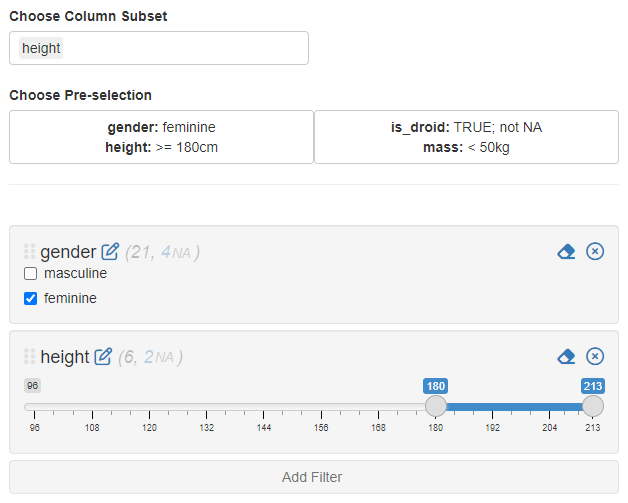
Pre-selection
The application comes with two choices to apply pre-selection:
- Gender listed as feminine and height greater than 180 cm
- Character is a droid (excluding
NAs) and has a mass less than 50 kg
Looking at the second example is informative on how a developer can create their own pre-selections.
list(
is_droid = list(filter_na = TRUE, filter_fn = ~ isTRUE(.x)),
mass = list(filter_fn = ~ .x < 50))
)The argument preselection is a named list where the
names correspond to column names in the data set and the elements are
lists containing the elements filter_na and
filter_fn. The missing values (i.e. NAs) will be filtered
if filter_na is set to TRUE. The
filter_fn element can either be a formula or a function.
The filter will attempt to apply the function to the data set when
populating the initial values.